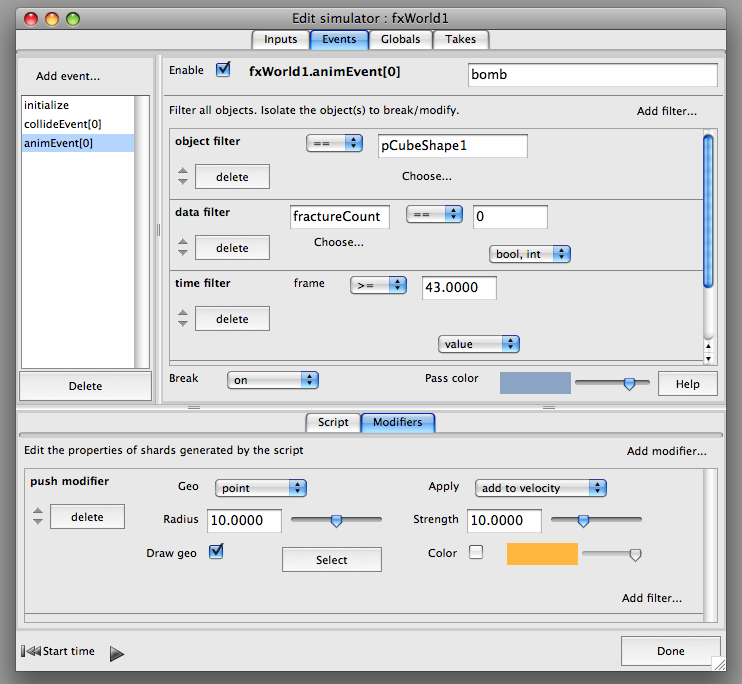Collision events and filters
Contents |
Collision Events
Definition
Collision events give you procedural control over what, when and how objects break.
Background
Internally the simulator maintains a pool of objects. Some are unbroken input objects that you've connected to the simulator, some are fragments produced during a break, some are actively simulated, others are passive collision objects. In what follows, all of these are handled in the same way.
Breaking happens when an "event" is triggered. This might be in response to a collision, or to something dictated by a keyframe or expression (e.g. a bomb going off at a particular time). I'll limit this discussion to the latter type (animEvents).
In practice
The top-left of the events tab lists all the events. The top-right section lists all the conditions that have to be met in order for the event to trigger and an object to be broken. These conditionals are called "filters", because they filter out unwanted objects from the large pool of available ones being simulated. Filters can test the properties of objects, or test something about the scene (e.g. the current frame number). It's here that you specify what to break and when to break it. The idea is the same as setting up rules in an email client to filter incoming mail, and then do something with it (e.g. move it to a different folder). By this analogy, the rigid bodies are the emails, and the action of breaking an object and modifying the resulting shards is the move-to-folder.