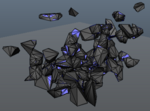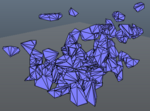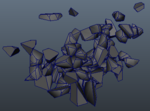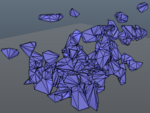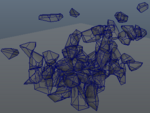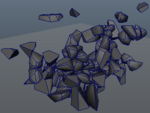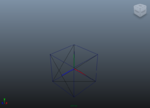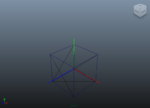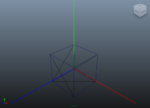Drawing
From Fracture FX
(Difference between revisions)
(→Draw) |
(→Draw) |
||
| Line 10: | Line 10: | ||
! scope="row" width="75" | | ! scope="row" width="75" | | ||
| Fracture draw GL items such as colored fragments (event pass colors) and the ground plane. Sometimes the GL fragments are mostly masked by the geometry with only some of the GL color bleeding through. | | Fracture draw GL items such as colored fragments (event pass colors) and the ground plane. Sometimes the GL fragments are mostly masked by the geometry with only some of the GL color bleeding through. | ||
| − | <gallery widths="150px" perrow=" | + | <gallery widths="150px" perrow="3"> |
File:Globals draw on.png|True (default) | File:Globals draw on.png|True (default) | ||
File:Globals draw on with hidden polys.png|Hiding the polygons makes it easier to see the pass color on the GL fragments | File:Globals draw on with hidden polys.png|Hiding the polygons makes it easier to see the pass color on the GL fragments | ||
Revision as of 03:49, 9 July 2012
Contents |
Draw
| type | bool |
|---|---|
| default | True |
| Fracture draw GL items such as colored fragments (event pass colors) and the ground plane. Sometimes the GL fragments are mostly masked by the geometry with only some of the GL color bleeding through.
|
Draw mesh
| type | bool |
|---|---|
| default | True |
| Similar to the Draw attribute except that this it only affects the GL fragments.
|
Draw points
| type | bool |
|---|---|
| default | False |
| See: Simulation globals:Draw points |
Draw center of mass
| type | bool |
|---|---|
| default | False |
| Draw the center of mass on nodes connected to the simulator.
|
Center of mass scale
| type | float |
|---|---|
| default | 1.000 |
| min | 0.000 |
| Modify the scale of the center of mass when drawn.
|
Draw dist field
| type | bool |
|---|---|
| default | False |
Field slice
| type | int |
|---|---|
| default | 0 |
Numeric
Draw numeric
| type | option menu |
|---|---|
| default | off |
Draw vectors as
| type | option menu |
|---|---|
| default | xyz |
Data
| type | string |
|---|---|
| default | bodyId |