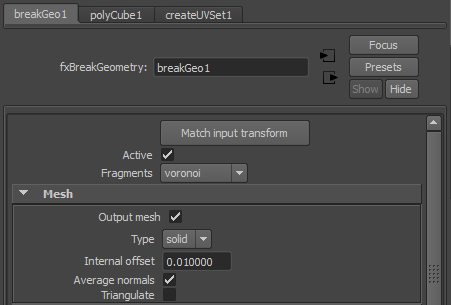Mesh Attributes
From Fracture FX
(Difference between revisions)
(→Triangulate) |
m (→Average normals) |
||
| Line 66: | Line 66: | ||
! scope="row" | | ! scope="row" | | ||
| Average normals will smooth the edges of the internal faces. When toggled off it produces a more chiseled affect. | | Average normals will smooth the edges of the internal faces. When toggled off it produces a more chiseled affect. | ||
| − | <gallery widths=" | + | <gallery widths="150px" perrow="2"> |
File:AE mesh solid-100Points.png| On (default) | File:AE mesh solid-100Points.png| On (default) | ||
File:AE mesh averageNormals-Off-100Points.png| Off | File:AE mesh averageNormals-Off-100Points.png| Off | ||
Revision as of 19:06, 29 April 2012
The Mesh attributes are the first set of attributes available on a break geometry node.
Contents |
Output mesh
| type | bool |
|---|---|
| default | True |
| Draws the resulting fragments. When toggled off the mesh now draws as it did prior to being fractured.
|
Type
| type | enum |
|---|---|
| default | Solid |
| Determines whether or not internal fragments will be generated.
|
Internal offset
| type | float |
|---|---|
| default | 0.01 |
| This values determines how far the internal fragments are offset from one another.
|
Average normals
| type | bool |
|---|---|
| default | True |
| Average normals will smooth the edges of the internal faces. When toggled off it produces a more chiseled affect.
|
Triangulate
| type | bool |
|---|---|
| default | False |
| Triangulates the output mesh faces.
|