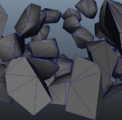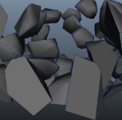Meshes
From Fracture FX
(Difference between revisions)
(Created page with "==== Output meshes ==== ==== Empty fragment group ==== ==== Triangulate fragments ==== ==== Fragment group ==== ==== Fragment basename ==== ==== Material ====") |
|||
| (4 intermediate revisions by one user not shown) | |||
| Line 1: | Line 1: | ||
| + | Attributes that belong to the 3rd attribute group in the [[Globals|Globals]] tab and manage how all geometry is rendered, grouped, and named for the current simulator. | ||
| + | |||
| + | |||
==== Output meshes ==== | ==== Output meshes ==== | ||
| + | {| class="wikitable" style="width: 100%" | ||
| + | |- | ||
| + | ! scope="row" width="75" | type | ||
| + | | option menu | ||
| + | |- | ||
| + | ! scope="row" width="75" | default | ||
| + | | on | ||
| + | |- | ||
| + | ! scope="row" width="75" | | ||
| + | | Output fragments to Maya mesh shapes, rather than just producing a GL preview of the result. | ||
| + | |} | ||
| + | |||
==== Empty fragment group ==== | ==== Empty fragment group ==== | ||
| + | {| class="wikitable" style="width: 100%" | ||
| + | |- | ||
| + | ! scope="row" width="75" | type | ||
| + | | bool | ||
| + | |- | ||
| + | ! scope="row" width="75" | default | ||
| + | | False | ||
| + | |- | ||
| + | ! scope="row" width="75" | | ||
| + | | Empties the fragment group at the start of each simulation. Otherwise existing meshes under the fragmentGroup are reused. | ||
| + | |} | ||
| + | |||
==== Triangulate fragments ==== | ==== Triangulate fragments ==== | ||
| + | {| class="wikitable" style="width: 100%" | ||
| + | |- | ||
| + | ! scope="row" width="75" | type | ||
| + | | bool | ||
| + | |- | ||
| + | ! scope="row" width="75" | default | ||
| + | | True | ||
| + | |- | ||
| + | ! scope="row" width="75" | | ||
| + | | Triangulate the mesh on the fragments generated by the current simulator. | ||
| + | <gallery widths="150px" perrow="2"> | ||
| + | File:Globals triangulate fragments on.png| On (default) | ||
| + | File:Globals triangulate fragments off.png| Off | ||
| + | </gallery> | ||
| + | |} | ||
| + | |||
==== Fragment group ==== | ==== Fragment group ==== | ||
| + | {| class="wikitable" style="width: 100%" | ||
| + | |- | ||
| + | ! scope="row" width="75" | type | ||
| + | | string | ||
| + | |- | ||
| + | ! scope="row" width="75" | default | ||
| + | | fragmentGroup | ||
| + | |- | ||
| + | ! scope="row" width="75" | | ||
| + | | A group under which all generated fragments will be placed. | ||
| + | |} | ||
| + | |||
==== Fragment basename ==== | ==== Fragment basename ==== | ||
| + | {| class="wikitable" style="width: 100%" | ||
| + | |- | ||
| + | ! scope="row" width="75" | type | ||
| + | | string | ||
| + | |- | ||
| + | ! scope="row" width="75" | default | ||
| + | | frgmt# | ||
| + | |- | ||
| + | ! scope="row" width="75" | | ||
| + | | The basename to give new meshes placed under the fragment group. | ||
| + | |} | ||
| + | |||
==== Material ==== | ==== Material ==== | ||
| + | {| class="wikitable" style="width: 100%" | ||
| + | |- | ||
| + | ! scope="row" width="75" | type | ||
| + | | string | ||
| + | |- | ||
| + | ! scope="row" width="75" | | ||
| + | | A shading group to assign to new fragments. You can connect a shader instead and the downstream shadingEngine will be found. Defaults to initialShadingGroup. | ||
| + | |} | ||
Latest revision as of 03:40, 12 July 2012
Attributes that belong to the 3rd attribute group in the Globals tab and manage how all geometry is rendered, grouped, and named for the current simulator.
Contents |
[edit] Output meshes
| type | option menu |
|---|---|
| default | on |
| Output fragments to Maya mesh shapes, rather than just producing a GL preview of the result. |
[edit] Empty fragment group
| type | bool |
|---|---|
| default | False |
| Empties the fragment group at the start of each simulation. Otherwise existing meshes under the fragmentGroup are reused. |
[edit] Triangulate fragments
| type | bool |
|---|---|
| default | True |
| Triangulate the mesh on the fragments generated by the current simulator.
|
[edit] Fragment group
| type | string |
|---|---|
| default | fragmentGroup |
| A group under which all generated fragments will be placed. |
[edit] Fragment basename
| type | string |
|---|---|
| default | frgmt# |
| The basename to give new meshes placed under the fragment group. |
[edit] Material
| type | string |
|---|---|
| A shading group to assign to new fragments. You can connect a shader instead and the downstream shadingEngine will be found. Defaults to initialShadingGroup. |