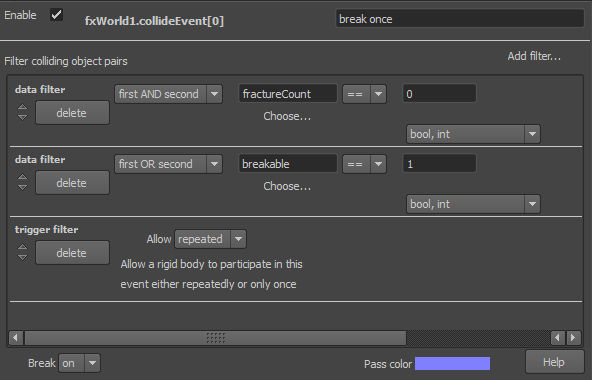Filter panel
From Fracture FX
(Difference between revisions)
(→Pass color) |
|||
| (One intermediate revision by one user not shown) | |||
| Line 22: | Line 22: | ||
! scope="row" width="75" | | ! scope="row" width="75" | | ||
| An arbitrary name that can be manually assigned to make the event list more human readable. | | An arbitrary name that can be manually assigned to make the event list more human readable. | ||
| + | |} | ||
| + | |||
| + | ==== Break ==== | ||
| + | {| class="wikitable" style="width: 100%" | ||
| + | |- | ||
| + | ! scope="row" width="75" | type | ||
| + | | enum | ||
| + | |- | ||
| + | ! scope="row" width="75" | default | ||
| + | | on | ||
| + | |- | ||
| + | ! scope="row" width="75" | indices | ||
| + | | on : off | ||
| + | |- | ||
| + | ! scope="row" width="75" | | ||
| + | | Toggle breaking. See the reference to collideBreak/animBreak in the script. | ||
| + | |} | ||
| + | |||
| + | ==== Pass color ==== | ||
| + | {| class="wikitable" style="width: 100%" | ||
| + | |- | ||
| + | ! scope="row" width="75" | type | ||
| + | | rgb | ||
| + | |- | ||
| + | ! scope="row" width="75" | | ||
| + | | The color a body will inherit if it passes all the filters and the script for this event executes. | ||
|} | |} | ||
Latest revision as of 04:58, 16 July 2012
Contents |
[edit] Enable
| type | bool |
|---|---|
| default | True |
| Enables or disable a particular event. This attribute is unique to each event in the list. |
[edit] Event name
| type | string |
|---|---|
| An arbitrary name that can be manually assigned to make the event list more human readable. |
[edit] Break
| type | enum |
|---|---|
| default | on |
| indices | on : off |
| Toggle breaking. See the reference to collideBreak/animBreak in the script. |
[edit] Pass color
| type | rgb |
|---|---|
| The color a body will inherit if it passes all the filters and the script for this event executes. |