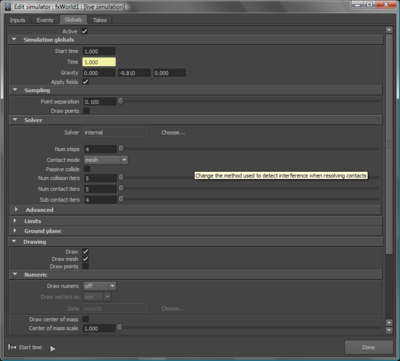|
|
| (7 intermediate revisions by one user not shown) |
| Line 1: |
Line 1: |
| − | __TOC__
| + | __NOTOC__ |
| − | ==== Active ====
| + | The attributes found in this tab are responsible for the global settings of the current simulator and have an effect on all objects connected to the simulator and the resulting fragments of each event. |
| − | {| class="wikitable" style="width: 100%"
| + | |
| − | |-
| + | |
| − | ! scope="row" width="75" | type
| + | |
| − | | bool
| + | |
| − | |-
| + | |
| − | ! scope="row" width="75" | default
| + | |
| − | | True
| + | |
| − | |-
| + | |
| − | ! scope="row" width="75" |
| + | |
| − | | Enables or disables the simulator
| + | |
| − | |}
| + | |
| | | | |
| − | = Simulation globals =
| |
| − | ==== Start time ====
| |
| − | {| class="wikitable" style="width: 100%"
| |
| − | |-
| |
| − | ! scope="row" width="75" | type
| |
| − | | float
| |
| − | |-
| |
| − | ! scope="row" width="75" | default
| |
| − | | 1.000
| |
| − | |-
| |
| − | ! scope="row" width="75" |
| |
| − | | Start frame to initialize the simulator
| |
| − | |}
| |
| | | | |
| − | ==== Time ====
| + | [[File:Globals tab.png|400px]] |
| − | {| class="wikitable" style="width: 100%"
| + | |
| − | |-
| + | |
| − | ! scope="row" width="75" | type
| + | |
| − | | float
| + | |
| − | |-
| + | |
| − | ! scope="row" width="75" | default
| + | |
| − | | 1.000
| + | |
| − | |-
| + | |
| − | ! scope="row" width="75" |
| + | |
| − | | Current time.
| + | |
| − | |} | + | |
| | | | |
| − | ==== Gravity ====
| + | There are 3 main categories that the global attributes are organized under: |
| − | {| class="wikitable" style="width: 100%"
| + | * [[Simulation_globals|Simulation globals]] |
| − | |-
| + | * [[Drawing|Drawing]] |
| − | ! scope="row" width="75" | type
| + | * [[Meshes|Meshes]] |
| − | | vector
| + | |
| − | |-
| + | |
| − | ! scope="row" width="75" | default
| + | |
| − | | 0.000 -9.810 0.000
| + | |
| − | |-
| + | |
| − | ! scope="row" width="75" |
| + | |
| − | | Gravity force and direction | + | |
| − | |} | + | |
| | | | |
| − | ==== Apply fields ==== | + | ==== Active ==== |
| | {| class="wikitable" style="width: 100%" | | {| class="wikitable" style="width: 100%" |
| | |- | | |- |
| Line 63: |
Line 20: |
| | |- | | |- |
| | ! scope="row" width="75" | | | ! scope="row" width="75" | |
| − | | Apply the forces of connected fields to the fragments of the current simulator | + | | Enables or disables the simulator. |
| | |} | | |} |
| − |
| |
| − | == Sampling ==
| |
| − | ==== Point separation ====
| |
| − | {| class="wikitable" style="width: 100%"
| |
| − | |-
| |
| − | ! scope="row" width="75" | type
| |
| − | | float
| |
| − | |-
| |
| − | ! scope="row" width="75" | default
| |
| − | | 0.100
| |
| − | |-
| |
| − | ! scope="row" width="75" |
| |
| − | |
| |
| − | |}
| |
| − |
| |
| − | ==== Draw points ====
| |
| − |
| |
| − | {| class="wikitable" style="width: 100%"
| |
| − | |-
| |
| − | ! scope="row" width="75" | type
| |
| − | | bool
| |
| − | |-
| |
| − | ! scope="row" width="75" | default
| |
| − | | False
| |
| − | |-
| |
| − | ! scope="row" width="75" |
| |
| − | |
| |
| − | |}
| |
| − |
| |
| − | == Solver ==
| |
| − | ==== Solver ====
| |
| − | {| class="wikitable" style="width: 100%"
| |
| − | |-
| |
| − | ! scope="row" width="75" | type
| |
| − | | string
| |
| − | |-
| |
| − | ! scope="row" width="75" | default
| |
| − | | internal
| |
| − | |-
| |
| − | ! scope="row" width="75" |
| |
| − | | Enables or disables the simulator
| |
| − | |}
| |
| − |
| |
| − | ==== Num steps ====
| |
| − | {| class="wikitable" style="width: 100%"
| |
| − | |-
| |
| − | ! scope="row" width="75" | type
| |
| − | | int
| |
| − | |-
| |
| − | ! scope="row" width="75" | default
| |
| − | | 4
| |
| − | |-
| |
| − | ! scope="row" width="75" |
| |
| − | |
| |
| − | |}
| |
| − |
| |
| − | ==== Contact mode ====
| |
| − | {| class="wikitable" style="width: 100%"
| |
| − | |-
| |
| − | ! scope="row" width="75" | type
| |
| − | | option menu
| |
| − | |-
| |
| − | ! scope="row" width="75" | default
| |
| − | | mesh
| |
| − | |-
| |
| − | ! scope="row" width="75" |
| |
| − | |
| |
| − | |}
| |
| − |
| |
| − | ==== Passive collide ====
| |
| − | {| class="wikitable" style="width: 100%"
| |
| − | |-
| |
| − | ! scope="row" width="75" | type
| |
| − | | bool
| |
| − | |-
| |
| − | ! scope="row" width="75" | default
| |
| − | | False
| |
| − | |-
| |
| − | ! scope="row" width="75" |
| |
| − | |
| |
| − | |}
| |
| − |
| |
| − | ==== Num collision iters ====
| |
| − | {| class="wikitable" style="width: 100%"
| |
| − | |-
| |
| − | ! scope="row" width="75" | type
| |
| − | | int
| |
| − | |-
| |
| − | ! scope="row" width="75" | default
| |
| − | | 5
| |
| − | |-
| |
| − | ! scope="row" width="75" |
| |
| − | |
| |
| − | |}
| |
| − |
| |
| − | ==== Num contact iters ====
| |
| − | {| class="wikitable" style="width: 100%"
| |
| − | |-
| |
| − | ! scope="row" width="75" | type
| |
| − | | int
| |
| − | |-
| |
| − | ! scope="row" width="75" | default
| |
| − | | 5
| |
| − | |-
| |
| − | ! scope="row" width="75" |
| |
| − | |
| |
| − | |}
| |
| − |
| |
| − | ==== Sub contact iters ====
| |
| − | {| class="wikitable" style="width: 100%"
| |
| − | |-
| |
| − | ! scope="row" width="75" | type
| |
| − | | int
| |
| − | |-
| |
| − | ! scope="row" width="75" | default
| |
| − | | 4
| |
| − | |-
| |
| − | ! scope="row" width="75" |
| |
| − | |
| |
| − | |}
| |
| − |
| |
| − |
| |
| − | === Advanced ===
| |
| − | ==== Up direction ====
| |
| − | {| class="wikitable" style="width: 100%"
| |
| − | |-
| |
| − | ! scope="row" width="75" | type
| |
| − | | vector
| |
| − | |-
| |
| − | ! scope="row" width="75" | default
| |
| − | | 0.000 1.000 0.000
| |
| − | |-
| |
| − | ! scope="row" width="75" |
| |
| − | | The upward direction for stacking
| |
| − | |}
| |
| − |
| |
| − | ==== contact impulse limit ====
| |
| − | {| class="wikitable" style="width: 100%"
| |
| − | |-
| |
| − | ! scope="row" width="75" | type
| |
| − | | int
| |
| − | |-
| |
| − | ! scope="row" width="75" | default
| |
| − | | 5
| |
| − | |-
| |
| − | ! scope="row" width="75" |
| |
| − | | The maximum number of impulses to apply between a pair of object in contact, for a regular contact graph sweep
| |
| − | |}
| |
| − |
| |
| − | ==== contact shock limit ====
| |
| − | {| class="wikitable" style="width: 100%"
| |
| − | |-
| |
| − | ! scope="row" width="75" | type
| |
| − | | int
| |
| − | |-
| |
| − | ! scope="row" width="75" | default
| |
| − | | 20
| |
| − | |-
| |
| − | ! scope="row" width="75" |
| |
| − | | The maximum number of impulses to apply between a pair of objects in contact, during shock propogation
| |
| − | |}
| |
| − |
| |
| − | ==== Min points ====
| |
| − | {| class="wikitable" style="width: 100%"
| |
| − | |-
| |
| − | ! scope="row" width="75" | type
| |
| − | | int
| |
| − | |-
| |
| − | ! scope="row" width="75" | default
| |
| − | | 100
| |
| − | |-
| |
| − | ! scope="row" width="75" |
| |
| − | | The minimum number of points with which to approximate a mesh
| |
| − | |}
| |
| − |
| |
| − | ==== Positive band ====
| |
| − | {| class="wikitable" style="width: 100%"
| |
| − | |-
| |
| − | ! scope="row" width="75" | type
| |
| − | | int
| |
| − | |-
| |
| − | ! scope="row" width="75" | default
| |
| − | | 5
| |
| − | |-
| |
| − | ! scope="row" width="75" |
| |
| − | | The thickness of the narrow band outside the object, measured in cells
| |
| − | |}
| |
| − |
| |
| − | ==== Negative band ====
| |
| − | {| class="wikitable" style="width: 100%"
| |
| − | |-
| |
| − | ! scope="row" width="75" | type
| |
| − | | int
| |
| − | |-
| |
| − | ! scope="row" width="75" | default
| |
| − | | 5
| |
| − | |-
| |
| − | ! scope="row" width="75" |
| |
| − | | The thickness of the narrow band inside the object, measured in cells
| |
| − | |}
| |
| − |
| |
| − | == Limits ==
| |
| − | == Ground plane ==
| |
| − | = Drawing =
| |
| − | == Numeric ==
| |
| − | = Meshes =
| |
The attributes found in this tab are responsible for the global settings of the current simulator and have an effect on all objects connected to the simulator and the resulting fragments of each event.