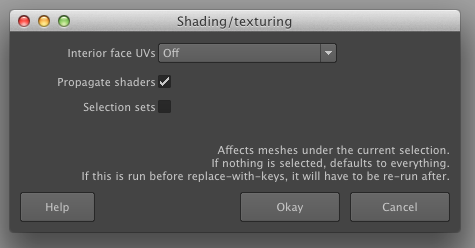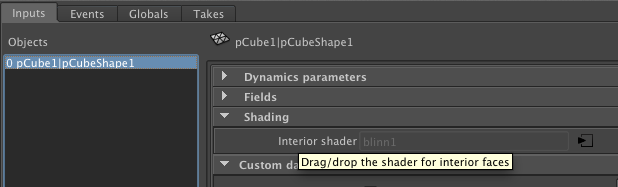Shading and texturing
From Fracture FX
(Difference between revisions)
m |
|||
| Line 8: | Line 8: | ||
* Create a selection set per input object that holds the interior faces of all fragments derived from it | * Create a selection set per input object that holds the interior faces of all fragments derived from it | ||
| − | + | It is recommended to assign shaders before breaking and connection to the simulator, but it is still possible to change the unbroken object's shaders and re-propagate. The shader to assign to interior faces is specified under the inputs tab. | |
| − | + | You can run the shading/texturing process at any stage, after a live-sim, after baking to keys or disk, or after running replace-with-keys. However, if you intend to run replace-with-keys, you will have to re-run shading/texturing afterwards. | |
This operates on all meshes under the current selection. If nothing is selected, all fragments will be modified. | This operates on all meshes under the current selection. If nothing is selected, all fragments will be modified. | ||
| − | |||
| − | |||
[[File:shading_interior.png]] | [[File:shading_interior.png]] | ||
Revision as of 19:08, 12 November 2013
From the menu, choose Fracture -> Shading/texturing [options box]
This gives the option to:
- Propagate shaders that were assigned to the unbroken input objects (including per-face attachments) to the fragments produced under the fragmentGroup
- AutoUV the interior faces of fragments
- Create a selection set per input object that holds the interior faces of all fragments derived from it
It is recommended to assign shaders before breaking and connection to the simulator, but it is still possible to change the unbroken object's shaders and re-propagate. The shader to assign to interior faces is specified under the inputs tab.
You can run the shading/texturing process at any stage, after a live-sim, after baking to keys or disk, or after running replace-with-keys. However, if you intend to run replace-with-keys, you will have to re-run shading/texturing afterwards.
This operates on all meshes under the current selection. If nothing is selected, all fragments will be modified.