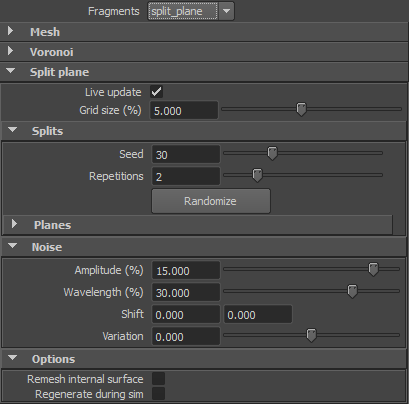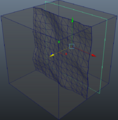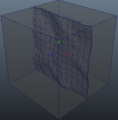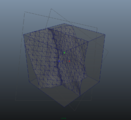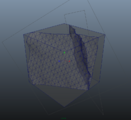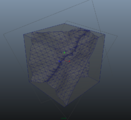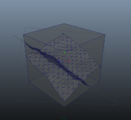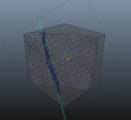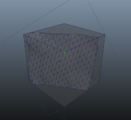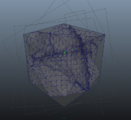Split plane Attributes
From Fracture FX
(Difference between revisions)
m (→Splits) |
m (→Seed) |
||
| Line 31: | Line 31: | ||
The planes are not fixed and can easily be translated. To reset the translations simply press the "Randomize" button again and the planes will be restored to their original positions. | The planes are not fixed and can easily be translated. To reset the translations simply press the "Randomize" button again and the planes will be restored to their original positions. | ||
| − | <gallery caption="A plane that was seeded | + | <gallery caption="A plane that was seeded being translated and reset" widths="200px" perrow="3"> |
File:Split plane-split-2-30.png|original seed | File:Split plane-split-2-30.png|original seed | ||
File:Split plane-split-2-30-translated.png|manually translated | File:Split plane-split-2-30-translated.png|manually translated | ||
Revision as of 04:04, 17 April 2012
Contents |
Live update
Grid Size
Splits
Seed
The planes are not fixed and can easily be translated. To reset the translations simply press the "Randomize" button again and the planes will be restored to their original positions.
- A plane that was seeded being translated and reset